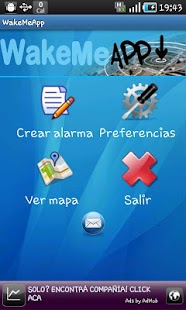WakeMeApp! 1.5.3
Free Version
Publisher Description
**********NEW VERSION********** (FIXED!)
WE HAVE DEVELOPED A NEW VERSION IN WHICH WE HAVE IMPROVED THE WAY YOU CAN CHOOSE THE ALARM RINGTONE,
AND ALSO SOME SCREENS.
*******************************
Are you tired of missing the bus stop or the train station? Or arriving late at your appointments?
Do you want to travel without worrying?
Well then, WakeMeApp! is for you!!!
WakeMeApp is a Geo Alarm app. You only have to set a location, and the rest, leave it to WakeMeApp!.
It's a very customizable and easy to use app.
WakeMeApp! is the only app in Google Play that doesn't use GPS to calculate your location, but it uses the telephone network.
This brings many advantages:
* Low battery usage
* It calculates your location almost inmediately
* You will be able to use WakeMeApp! indoors or at the underground
There are 3 methods for choosing the Location where you want be wake up, by:
* using a map
* choosing one of your "My Locations"
* by writing the location address
You will be able to set an SMS to be sent, to a contact, when the alarm rings.
JUST REMEMBER: WakeMeApp! DOESN’T NEED GPS!!!!
BY USING WAKEMEAPP YOU WILL BECOME THE MOST PUNCTUAL PERSON OF THE WORLD!!!!!
Supported languagues:
* English
* Spanish
* Italian
* French
About WakeMeApp!
WakeMeApp! is a free app for Android published in the System Maintenance list of apps, part of System Utilities.
The company that develops WakeMeApp! is FG Developments. The latest version released by its developer is 1.5.3. This app was rated by 1 users of our site and has an average rating of 5.0.
To install WakeMeApp! on your Android device, just click the green Continue To App button above to start the installation process. The app is listed on our website since 2012-04-07 and was downloaded 725 times. We have already checked if the download link is safe, however for your own protection we recommend that you scan the downloaded app with your antivirus. Your antivirus may detect the WakeMeApp! as malware as malware if the download link to com.wakemeapp is broken.
How to install WakeMeApp! on your Android device:
- Click on the Continue To App button on our website. This will redirect you to Google Play.
- Once the WakeMeApp! is shown in the Google Play listing of your Android device, you can start its download and installation. Tap on the Install button located below the search bar and to the right of the app icon.
- A pop-up window with the permissions required by WakeMeApp! will be shown. Click on Accept to continue the process.
- WakeMeApp! will be downloaded onto your device, displaying a progress. Once the download completes, the installation will start and you'll get a notification after the installation is finished.